Selling an old MacBook is a great way to recover some cash when you’re ready to upgrade to a new model. However, many people overlook an important step: upgrading your old MacBook before selling. By putting in a little time and effort to improve its condition, you can increase its trade-in value and get more money from buyers. In this blog, we'll explore how to upgrade your MacBook and maximize its value when selling or trading it in.
1. Check and Upgrade the Hardware

Before selling your MacBook, it’s important to check its current hardware status. This will not only give you a clear idea of the device’s condition but also help you decide what needs upgrading to boost its resale value. Some key hardware components you can upgrade include:
Upgrade the RAM and Storage

One of the easiest ways to upgrade a MacBook is by increasing the amount of RAM and storage. These upgrades can improve the performance of the computer and make it more appealing to potential buyers or trade-in programs. For example, upgrading the SSD storage from 128GB to 512GB can significantly increase the device's trade-in value.
Replace the Battery
The battery is one of the first things that wears out in a MacBook after years of use. If your MacBook has been in use for several years, the battery is likely worn down. Replacing the battery will not only improve the machine's performance but also increase its value when trading it in at Apple or Best Buy Mac trade-in programs.
Clean and Maintain the Hardware
Aside from upgrades, cleaning your MacBook is also essential. Dusting the internal components, particularly the fans and keyboard, will help the device look newer and perform better. This is crucial when you’re selling a MacBook Air or MacBook Pro since a cleaner, well-maintained device leaves a better impression on buyers or trade-in evaluators.
2. Update Software and Operating System

Along with the hardware, software plays a big role in increasing the MacBook’s value when selling. Make sure your device is running the latest version of macOS to ensure smooth operation and minimize software issues.
Erase Personal Data and Reinstall macOS
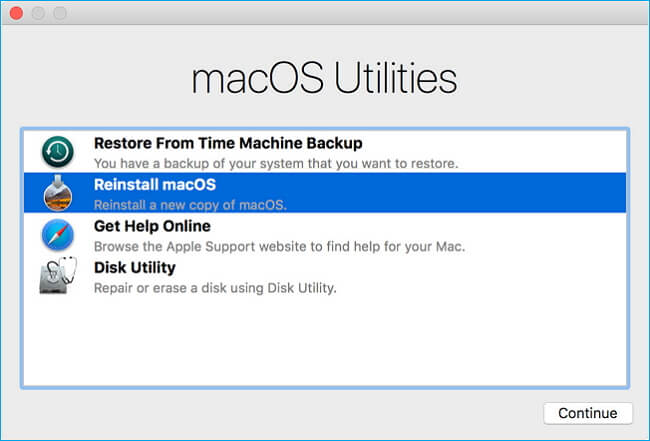
Before you sell your MacBook Pro or MacBook Air, make sure to erase all personal data. This protects your privacy and makes a good impression on potential buyers. After clearing the data, reinstall macOS to ensure that the MacBook runs optimally. This step also makes the device feel “like new” when checked by buyers or trade-in services.
3. Look for Trade-In Programs
Once you’ve upgraded your old MacBook, you can take advantage of trade-in programs to get a higher value. Many major stores like Apple and Best Buy offer MacBook trade-in programs with appealing deals.
Apple Mac Trade-In Program
Apple offers a Mac trade-in program that allows you to trade your old MacBook for credit toward a new product. After upgrading your device, you can receive a higher trade-in value than you would with a non-upgraded MacBook. This can help reduce the cost when buying a new MacBook or other Apple products.
Best Buy Trade-In
In addition to Apple, Best Buy Mac trade-in is another great option. If your MacBook is in good condition after upgrading, Best Buy will assess it and offer you a higher return. You can check the MacBook trade-in value at Best Buy before visiting the store to get a clear estimate.
4. Set a Fair Price and Advertise Your MacBook
If you don’t want to use a trade-in program, selling your old MacBook directly to buyers is another great way to get more money. Here are some tips to help you sell your MacBook quickly and efficiently.
Set a Reasonable Price
Before listing your MacBook, check the prices of similar models on websites like eBay or Craigslist to get a general idea of the market value. Then, you can price your MacBook based on its condition after upgrading and maintenance. Don’t forget that upgraded MacBooks usually sell for higher prices.
Use Online Platforms to Sell
Besides Apple Store laptop trade-in or Best Buy trade-in MacBook, you can also sell your MacBook directly on platforms like eBay, Facebook Marketplace, or tech forums. Listing on multiple platforms helps you reach more buyers, potentially increasing the selling price if demand is high.
5. Recycle Unrepairable MacBooks

If your MacBook is too old or damaged to be repaired, recycling is a reasonable option. Apple offers an Apple Computer Recycle Program that allows you to safely recycle old devices. This program not only helps protect the environment but also gives you peace of mind knowing that your old device is being handled responsibly. You may also be able to use the Apple computer trade-in program if your device still holds some value.
6. Choosing the Right Place to Sell or Trade-In Your MacBook
After upgrading your MacBook, the final step is choosing where to sell or trade-in your MacBook. Below are a few suggestions to help you pick the best option based on your needs and the condition of your MacBook.
Apple Store Trade-In
If you’re a fan of Apple products and want to buy something new from them, the Apple Store laptop trade-in program is a great choice. The Apple trade-in process is easy to use, and after upgrading your MacBook, you can receive a higher trade-in value.
Best Buy Trade-In
Best Buy is another trusted place to trade-in your MacBook. After upgrading, you can check the MacBook trade-in value at Best Buy to determine its worth. If you want to exchange your old MacBook for new tech products from Best Buy, their Best Buy trade-in MacBook program can help you save money.
Blackout Computers Trade-In

Blackout Computers is proud to offer a used MacBook buyback program designed to give you the best value for your old devices. Whether you’re looking to sell your MacBook Air for cash or trade in your MacBook Pro, we’ve got you covered. Our program ensures a smooth process, from evaluating your Mac trade-in value to providing competitive offers. Similar to popular programs like Best Buy Mac trade-in and the Apple MacBook trade-in options, we focus on transparency and convenience. Simply bring in your device, and we'll help you recycle or trade it in for an upgrade, including the option to trade in MacBook for a MacBook Pro. Whether you’re upgrading or simply looking to sell your old laptop, Blackout Computers is the place to get the best deal.
7. Conclusion

Upgrading your old MacBook before selling is a smart way to increase the value of your device. By upgrading the hardware, updating the software, and using reputable trade-in programs like Apple or Best Buy, you can maximize the return on your MacBook. Be sure to explore trade-in options or direct sales to find the best option for you. With these steps, selling your MacBook Air or MacBook Pro will be easier and more profitable.

